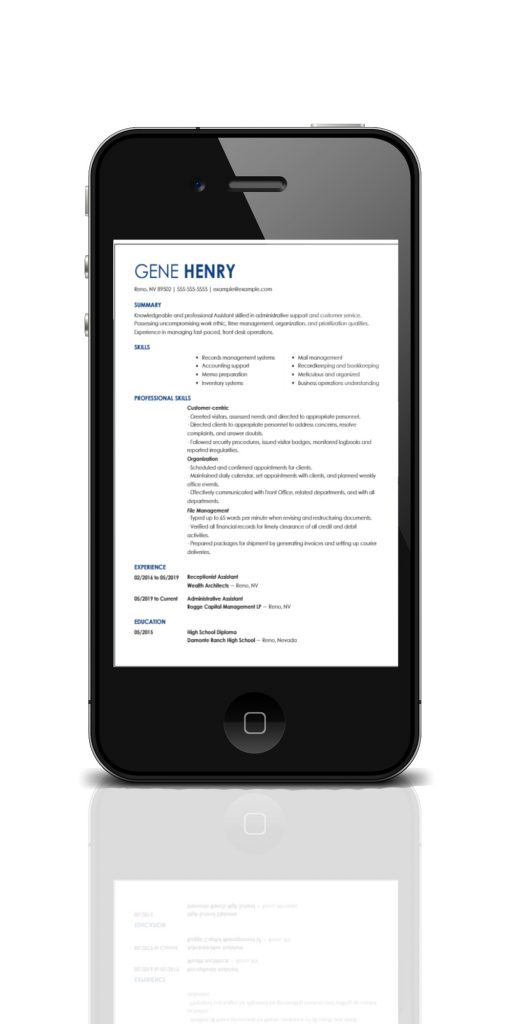Final To Do’s
Spell check your Resume, it is the first impression your potential employer or recruiter will have of you, so take the time to get it right. If possible, ask someone to look over this also, Do a double / Triple check.
When you are ready to upload your Resume and cover letter. Unless otherwise stated, you don’t need to attach copies of certificates, qualifications or references. You should instead bring these to a job interview if asked to do so.
How to Format a Resume?
When it comes to resume format, there is no one-size-fits-all solution. The format of your resume will depend on your work history, skills and qualifications.
If you have a lot of work experience:
– Start with a reverse chronological resume format
– List your most recent roles first
– Include your job title, employer and dates of employment
– Describe your roles and responsibilities
– Highlight your key achievements
If you have little or no work experience:
– Start with a skills-based resume format
– List your skills and qualifications first
– Include any relevant experience, even if it’s voluntary or unpaid
– Describe your roles and responsibilities
– Highlight any key achievements
If you’re changing careers:
– Start with a functional resume format
– List your skills and qualifications first
– Include any relevant experience, even if it’s voluntary or unpaid
– Describe your roles and responsibilities
– Highlight any key achievements